
The rise of what is being labelled as “eSports” and “Sim Racing” has become a worldwide movement, even to the point of Formula 1 creating an official eSports competition involving most of the teams from the real-life championship. But surely this is just a bunch of kids playing video games, right? Well, actually, its roots go much deeper than that.
What is Sim Racing?
Affectionately known by those in the industry as “Sim racing” (Simulated Racing), it holds much more relevance in the world of motorsport today than ever before.
Although this may appear to be a relatively new thing, the art of creating racing simulators has been around for many years. In fact, you can trace their heritage back to 1989, but what is the difference between a racing game and a simulator?
Well, quite simply, racing games were designed to provide entertainment in a fun, pick-up-and-play sort of manner. The kind of games where you choose your favourite car and race it on either a track or road, maybe crash into a couple of other cars, road signs or other obstacles and everyone involved has an enjoyable time. They can be enjoyed via the use of game pads, keyboards or even steering wheel and pedal sets through the use of driving aids to make them accessible for users of all abilities.
A racing simulator, however, takes the idea of driving a car to a much more in-depth and serious level. Designed to replicate real world physics variables such as tyre grip, traction, suspension geometry, aerodynamics and more, a simulator creates the most accurate representation of driving dynamics possible.
Today’s simulation software has now advanced to the point where they include advanced tyre models with slip angle and sidewall deflection physics, detailed suspension geometry and tracks which are accurate to 1cm due to laser scanning technology. All of which adds up to provide the most realistic representation of driving a race car as possible.
Due to the nature of their accuracy, simulators tend to demand far more from the user in terms of focus, skill and ability, which makes them much more specialist than their mainstream driving game cousins. They have now developed to the point that they are now considered an essential tool by many leading motorsport teams from F1 through to WEC and V8 Supercars.
However, this is not to say that simulator software is strictly limited to professional teams with big budgets and fancy workshops. You can also experience these highly advanced simulators from the comfort of your own home.
When you combine high specification simulation software with the ability to pit your skills against others in an online environment, this is where simracing (or eSports) comes in. Highly competitive in nature, users get the opportunity to race against some of the best in the world, as well as real life drivers, who can be found online across the various platforms.
F1 drivers Lando Norris and Max Verstappen, Aston Martin driver Nicki Thiim and DTM driver Daniel Juncadella are all active sim racers, and there are many more who regularly compete online.
Why is Sim Racing so popular?
So, the current crop of simulators is the most realistic that we have ever seen and you may end up racing against a real life driver, but you may ask why you should take notice when you could either be out on track for real or spectating? Why spend your time locked away indoors when you could be out gaining real world experience?
Well, there are four key points to consider:
Cost
Firstly, let’s look at the cost factor. Granted, getting all the equipment to run your own simulator can appear to be quite expensive, particularly if you are looking at purchasing some high-end hardware.
But when you consider how much it costs to participate in a test day at a track, sim racing starts to look like a more appealing option. A typical full day of testing at a circuit costs anywhere between £300 to £600. For this you will usually get about 4x 35-minute sessions. Then factor in the amount of fuel that you would need for the day, this could run up a bill of up to £200 depending on how thirsty your particular race car is. Then there are the other consumable items such as tyres, brake pads/discs etc. This can add another couple of hundred pounds to the equation.
Before you know it, you are approaching a 4-figure sum for around 90 minutes of track time. This is without considering the fuel to tow your car to the track, possible overnight accommodation, food etc. Not to mention damage repairs should you find yourself having your car extracted from a tyre wall while trying to find those last couple of tenths of a second!
On the other hand, once you have set up your simulator in your chosen location the only costs incurred would be your electricity bill and if your chosen simulator operates on a subscription basis.
Plus, you can easily rack up the same amount of track time in a single evening.
Safety
As alluded to in the previous point, there is a distinct possibility that something may go wrong when testing on track. Yes, this is all part of “finding the limits”, but what if you could find those limits before you even arrive at the track?
Using a simulator allows you to find your own personal limits as well as those of the track in a safe and controlled environment. If you put a wheel on the grass and end up with a hard hit into the barriers, it is just a case of reset and go again; rather than the day being over accompanied by a hefty repair bill, or worse, a recovery time due to injury.
The other advantage of learning within a simulated environment is that you can practice your car control. So, if an incident does happen on the real race track, you will be better prepared to try and avoid a heavy impact or maybe even avoid the impact altogether.

Now, motorsport has always been a dangerous sport, and this inherent danger will always be there, but with a simulator, you could learn in a safe environment and be better prepared should an accident occur.
Education
Most top-level motorsport teams will either have their own simulator or have a facility which they use for their drivers. This isn’t just to pass the time in between race weekends, there are genuine benefits to having their drivers spend time on a sim.
As even the very best drivers in the world are still learning, a simulator provides an ideal opportunity to improve technique, enhance vision, find reference points for braking or turn in, or even improve their mental abilities such as focus, endurance and confidence. All these aspects can be worked on within a controlled environment where it is easier to see the results.
Along with the accuracy of their physics as well as car and track models, most modern simulators feature an in-depth data logging facility. This data can be reviewed using MoTeC or similar real-world systems, allowing you to see a graphical illustration of data such as throttle and brake position, speed, steering angle, gyro readings, and many more. This allows you to see where you can gain lap time and analyse your driving technique.
Not only can you learn how to improve your driving by using a simulator, you can also learn how to extract the most performance out of your car by adjusting the setup. In doing this you will be able to see what effect certain set up changes can make to the overall handling of your car. If you find something that works, you can investigate the possibilities of making a similar change on your own car.
Time
We all know that time is precious. In fact, in today’s busy world, there seems to be less time than ever. So, when you consider that you only get a couple of hours on track when you take an entire day to go testing, a lot of this time can be better spent.
With a simulator, you can fit in your testing around your busy schedule. You can be sitting in the pitlane, ready to head out on track within 5 minutes from pressing the power button on your PC, less if you are already on your PC!
So, whether you have a spare 20 minutes here or there, or a couple of hours in the evening, you can head straight out on track and start learning.
Will it make me faster?
We are just going to put it out there and say, yes, it will.
However, this is not to say that you can switch on your PC, do a handful of laps and expect to see seconds drop off your lap times. Making a simulator session work to your advantage depends on a number of factors such as those found below:
Mental approach
It is no secret that the mental side to driving is just as important as the physical driver inputs, and it is the same in sim racing. In fact, it is probably more important in the sim racing world to keep control of your focus and emotions due to the lack of physically moving.
As you are about to enter the virtual race track, it is very easy to think “it’s just a game, if I run off track or crash I can just restart”. Sure, the inherent physical danger is not present when on a simulator, but this mentality not only means that you aren’t taking it seriously enough to learn anything from it, it also can be potentially dangerous when it comes to going on track for real.
If you approach a simulator session with a view to not running off the track and driving as you would on a real test day, you will find that you are in a better position to start learning aspects of your driving which you can transfer back into real life.
Also, due to the lack of physical danger when using a simulator, it is very easy to lose your focus on your driving. Trying to keep your concentration on track is a big part of any form of motorsport. If you can keep your focus during a stint on a sim, you will be better prepared to keep your focus behind the wheel of a real car.
Planning
The old adage of “failing to plan is planning to fail” rings true with sim racing. There is no such thing as a perfect and complete racing driver. Even the world’s very best racing drivers are constantly trying to improve their skills. Therefore, there will always be something that you can work on.
Whether you want to improve your racing lines, braking technique, throttle application or being smoother with the steering wheel; if you enter a simulator session with the firm idea in your mind that this is what you are working on, you will find it easier to see the results of your various experiments.
Let’s take braking technique for an example. If you feel that you don’t have enough confidence in what happens when you hit the brakes in your race car, you can plan to spend time in the simulator going through various exercises.
You could start off with a straight line braking exercise at a constant speed and using a consistent braking marker. Experiment with different brake pedal applications and record the results based on where you end up at a full stop.

Once you have reached the point where you can consistently replicate the same results, you can extend this to a more advanced state where you start adjusting brake bias and see how this changes the braking ability and characteristics. Other possible exercises include trail braking, left or right foot braking, heel and toe and more.
The key thing to remember is that if you set yourself meaningful exercises to do and repeat them until they become second nature, then integrate them into an overall lap, you will be adding more skills to your repertoire and increase in confidence. The trick then, is to transfer these skills that you have learnt to the race track.
Practice, practice, practice!
There is one, sure-fire way to get quicker, and that is lots of practice. As it is far easier to schedule some time on a simulator than it is to attend a test day, there is plenty of opportunity to practice.
We learn and improve by repetition. When learning to play a musical instrument, you have to practice simple exercises to help you become more familiar before moving on to the next one. It is the same with driving, both in real life and in a simulator.
But remember practice does not make perfect, only perfect practice makes perfect. If you are repeating a bad habit over and over again, it will only make it harder to break that bad habit. So, if you focus on getting your techniques right, then you will start to see your times get quicker and you will be able to transfer your new skills to the race track because they will have become more natural.
What do I need to start Sim racing?
So, you can see the benefits and you think that you want to get involved in the world of sim racing. But what sort of equipment do you need to get started, and how do you actually get into it?
Chris Haye, who shares his Sim Racing videos on his website and YouTube channel, recalls how he first got into the world of Sim Racing in the summer of 1992. “I had my first experience of what I would later know as sim racing. Microprose Grand Prix, created by Geoff Crammond was a revelation to my 8 year old self, and those early laps, dicing with the likes of Senna and Alesi set me on a path from which I’ve rarely strayed since,” he said.
“Driving games have been a feature in my life for as long as I can remember. What started with those adolescent efforts on my fathers PC, through many years dabbling with titles on both PC and console, has today grown into an (almost) full time endeavour. My interest in sim racing is an extension of my passion for real world motorsport. It allows me to race cars that I could only dream of, at circuits that I would never otherwise have the opportunity to visit, or have long since closed. Racing sims provide a glimpse of what it may have been like to share tarmac with the likes of Fangio and Farina, to blast down Hunaudieres in a GT40, or drive the latest carbon fibre track monster.
“Others use racing sims as a training tool, to keep the senses sharp or for circuit familiarisation, and for me it’s that diversity of experience that makes sim racing so appealing.”
He went on to explain the best way of getting into Sim Racing for someone today, without a doubt being boosted by the technologies and platforms around right now. “I have worked in creative spaces for much of my adult life, so it was perhaps inevitable that I would end up turning this focus towards sim racing” Chris said.
“In the spring of 2018 this manifested itself in the YouTube channel for which I have become known. So, now I have the dubious honour of playing both the frustrated racing driver and the tortured artist in the same medium!
Anyone interested in getting started in sim racing in 2019 needs little more than a games console and a wheel. Games like Forza and Gran Turismo make great starting points to the hobby, while more simulation focused titles like Assetto Corsa and Project Cars are available for both the PlayStation 4 and Xbox One. However, if you’re serious about sim racing, the PC is the platform of choice. This offers many software options, customisation and importantly, access to a wide variety of bespoke hardware – which is really beneficial for those planning on using racing sims as a training tool. As with anything ‘techy’ it can all seem a bit daunting to start with, but there’s lots of good information available on forums like Race Department and from video makers like myself!”
Esports Driver for RedBull’s Esports Racing Team, Graham Carroll, who won the prestigious Walter Hayes Trophy race at Silverstone – alongside a number of Formula Ford Championships – echoed Chris, saying that “Sim Racing is online racing using any of the top games Iracing, Rfactor 2, Assetto Corsa, F1 2019, Forza Motorsports, GT Sport.
“To get started, try yourself against the best on these games using the leader boards / time trial events and see how you stack up against the best and take things from there. Some games suit some people better than others so maybe finding the best game for yourself can also help.”
The PC
First things first, you will need some form of hardware to run the simulator software. The most advanced simulators require a PC to be able to run them. It is worth mentioning that, while most modern home computers will be able to run the software, you will need a more powerful PC in order to get the best performance as simulators can be quite resource intensive.
Without going into the full details, as PC component specifications are constantly changing, you will want to be able to run the software at 60fps (frames per second). This means that the visual performance of the simulator will be smooth without any stuttering. This is important, as any stuttering or jumping will affect how you drive and will detract from your overall experience. In essence, stuttering is caused by your PC not being able to keep up with the calculations required by the software.
So, what kind of PC hardware do you need? As a general guide, look for a computer with a good, mid-range quad core processor, 16Gb of RAM and a good mid-range graphics card would be sufficient. It is also worth having a solid state hard drive (SSD) too as this will not only help with loading times but also processes information faster.
It is worth bearing in mind that most simulators have options to adjust the level of graphical detail. This allows you to adjust various settings to help you get a higher frame rate. Obviously, to have every option on its maximum setting requires a high spec gaming PC, but you can at least make it run well on most PCs.
The monitor
Once you have sorted your PC out, you will need a monitor to be able to use it. The type of monitor that you use is up to you, but there are some key points to consider when making your choice.
The most important feature to look for when selecting a monitor is the response rate. This is the time that it takes for the image to be displayed on the monitor. The smaller the response time, the less lag will be visible. For the best visual quality, you will most likely be looking for a monitor with HD capabilities. However, not all HD monitors are born equal.
At a minimum, you will want to use a monitor which is capable of displaying visuals at 1080p resolution. Depending on your budget, you can obviously increase this resolution to 4K ultra HD, but be aware that you will need a PC specification that is capable of producing these visuals at the recommended frame rate of at least 60 frames per second.
Once you have selected the type of monitor that you are going to use, it is then worth considering what type of monitor arrangement you are going to run. Essentially, three options that you can run.
Single monitor
The most basic option is to run a single monitor, much like you would for your standard home PC. This option is the cheapest option available, but doesn’t necessarily mean that you are going to be at a disadvantage to anyone else.
For this monitor, you can either use a dedicated PC monitor or even a flat screen TV, taking into account the recommended specification above.
When you sit in a car, you obviously have a wide field of vision. Not only do you have a wide angle of what is ahead of you, but you also have a degree of peripheral vision at the very edge. When using a single monitor, you don’t get this same amount of vision. As a result, you can increase your vision potential by using a larger monitor.
Usually, a 32” monitor is a popular choice for those running a single monitor. There are now some curved monitors available on the market which can provide a good sense of realism.
Triple monitor
If you want to broaden your vision even more, the next stage is to move to a triple monitor set up. This means that you connect 3 monitors to your PC and run them simultaneously while in game to provide a very wide angle of vision. So, you will have your main windscreen view in front of you and have two side windows.
Be aware, though, that running triple monitors has its demands on your system. The main one is to have enough connections on your graphics card for your monitors to plug into. It is sometimes the case that you will need to use an adaptor to convert a standard VGA style plug to an HDMI style plug.
The other thing to remember with triple monitors is that you will need to have a higher specification PC. This is because, when the monitors are all set up, you are, essentially, running at a much higher resolution. As such, there is a greater demand on your PC components to process this extra information.

Also, when selecting which monitors you are going to use for your triple header set up, you will want to pay attention to the width of the plastic bezel around the edge of the monitor. Ideally, you want the smallest width possible, as when they are mounted together these will create large vertical blind spots.
As far as the size of the monitor is concerned, the most popular sizes to use are either 27” or 32”. Any larger than that, not only becomes expensive, but can actually be of no gain, as you would have wasted monitor space behind your head.
So, when you have your monitors, how are you going to mount them? Well, we have loads of great options available here that include both free-standing, and integrated rig mounting triple monitor mounts. These are both easily adjustable as well as rock solid. So, when you have your monitors exactly where you want them, they will stay there.
Virtual reality
The third option for your monitor, is not actually a monitor at all. You may have noticed that Virtual Reality is becoming a hot topic in technology discussions. What was once the talk of science fiction, can now be purchased for the price of a mid-range TV.
Virtual reality works by using a separate headset which completely covers your eyes. Inside the headset, the screen image is projected using two images, in a similar way to how your eyes work naturally. However, the added bonus is by using a head tracking receiver mounted in front of you, when you move you head, your head moves in game. So, if you look to the left, you can look out of your side window into your mirrors, or you can lean forward and check out some information on your dash.
All of this means that VR produces the most immersive experience that you can possibly get. In fact, when you are sat in the car, it is very easy to be deceived that you can actually reach out and press the buttons on the dash!
Virtual reality is the most resource heavy of all 3 monitor options. As a result you will need a very high specification PC to be able to use it to the best of its ability. You will also need a regular monitor to use when you are not running the sim, so you will need to make sure that you have enough HDMI ports on your graphics card.
The simulator hardware
Along with the PC and monitor, you will also need some other hardware to get the most out of your simulator. A steering wheel and pedals are a basic requirement, but there is a lot more to it than that.
The steering wheel

Firstly, let’s take a look at the steering wheel itself. There are many different types of wheel available on the market. However, there are some distinct differences to be aware of.
The main thing to look for is a feature called force feedback. This is where the wheel base contains a motor which provides the user with a representation of the feedback which you would expect to feel through the wheel.
This means that when you experience oversteer, the wheel will automatically want to rotate in the opposite direction to the way that you are steering, just like it would in real life. You will also feel the jolt from kerb strikes, bumps in the road as well as traction loss.
It is worth mentioning that there are different types of force feedback wheel. The entry level wheels tend to feature gear driven force feedback systems, while some mid-range systems feature a belt driven motor. The most advanced wheels feature a direct drive servo motor.
But why would you choose one over another? The main determining factor would be the cost. You can pick up an entry level wheel for under £200 which comes complete with pedals, whereas a direct drive wheel can set you back anywhere from £600 to over £2000.
However, if your budget can stretch to it, the benefits of running a direct drive wheel from Simucube are well worth the outlay. As they are used by Mercedes F1, as well as many other professional sim racers worldwide. These Simucube systems give the most accurate and intense feedback available on the market, making your experience as close to real life as possible!

The main differences between these types of force feedback motor are the amount of force which can be generated as well as the amount of detail which is transferred to the driver. There is also an increase in smoothness for the more advanced wheels.
Pedals
Although there are some steering wheels on the market which are supplied with pedals, these are often far from how you would expect a pedal to feel. They often feature a linear pedal curve and offer little in the way of resistance to pressure.
However, there are separate pedal systems available which can closer emulate the exact feel of a real pedal box. A good example of this are the pedal systems from Heusinkveld Engineering which provide outstanding pedal performance through the use of load cell sensors. Each pedal behaves in a way which you would expect. The brake pedal can also be set to require a braking force of up to 136kg!
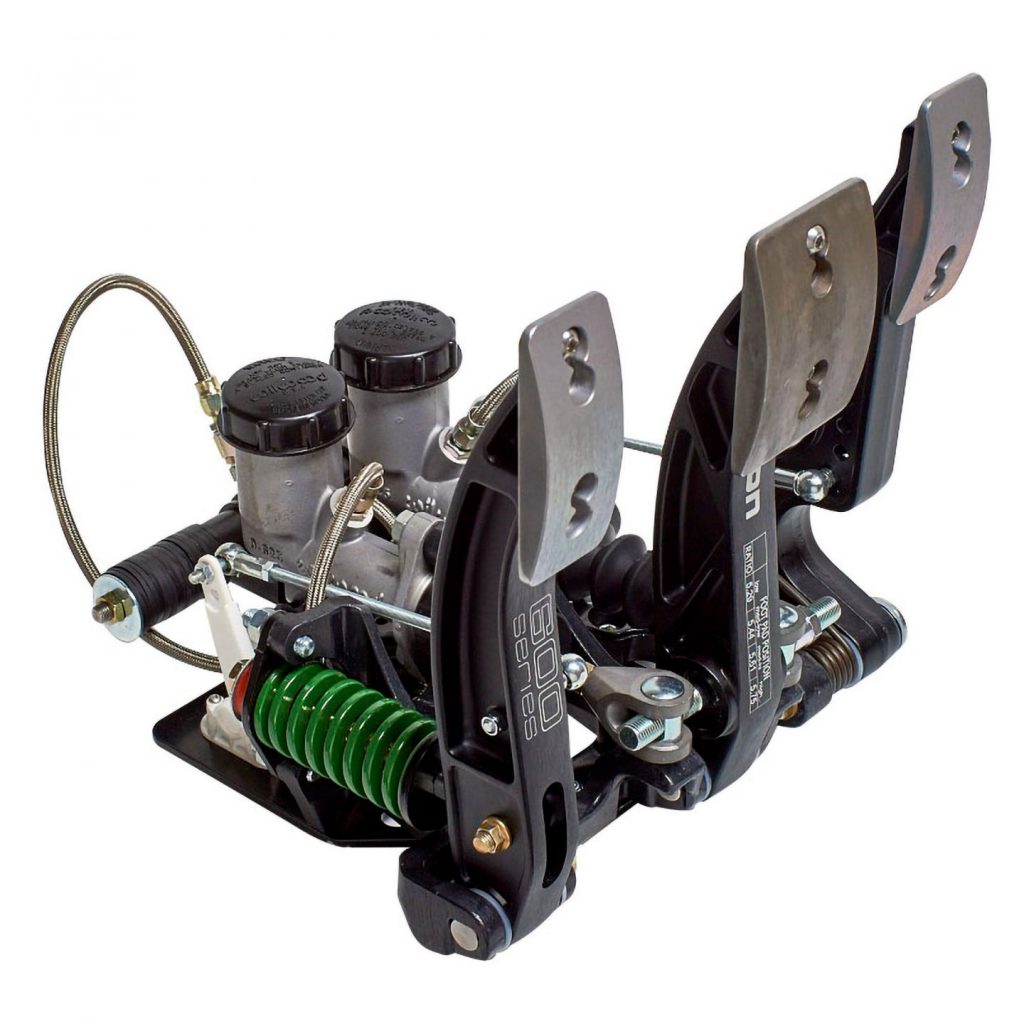
For the ultimate in brake pedal systems, there are also hydraulic pedal sets available such as the set from Simtag. Using motorsport-proven components such as a Tilton pedal box and Wilwood master and slave cylinders, the feel of the pedals is as close as you can get to actually driving a real car.
Shifters/handbrakes
Aside from the wheel and pedals, you will most likely want a way of changing gears. Some steering wheel systems are supplied with paddle shifters behind the wheel rim, but what if you want a proper sequential shifter or an H-pattern shifter?

Well the good news is that these items are taken care of too. There are a range of sequential shifters available such as the Heusinkveld Sim Shifter Sequential which replicates the feel of a real sequential gearbox. The initial push on the lever before the resistance drops as you clunk into gear is all represented.
For those interested in rallying or drifting, there are also handbrake systems available from both Heusinkveld and Simtag to provide a completely analogue operation.

The rig
Once that you have all the controller hardware sorted, you will need somewhere to mount it all. For an entry level system, the humble office desk would be sufficient, as many steering wheel systems offer a table clamp mounting option. If you are planning to use a desk, make sure that is doesn’t have a chamfered edge as you won’t be able to securely mount the wheel base.
The next option is to go for one of the many sim racing cockpits which are available on the market, these tend to be made from steel tubing and feature a racing style seat. These tend to take up more space in a room, but offer the advantage of being able to obtain a more comfortable driving position and hard mounting your wheel and pedals so that there is no chance of them coming loose while driving.
For a greater degree of adjustability, an aluminium profile, or 80/20, rig such as those from Trak Racer is the way to go. Not only do they offer a large amount of adjustment in the way that they are set up, they are also rock sold with zero flex. This makes them the ideal choice for those who are running a direct drive or high strength force feedback wheel as well as pedals with high brake loads.
With these cockpits, there is an option for a GT or a Rally seat, though you can choose your own seat, meaning that you can get a seat which best fits your body shape and add a greater degree of comfort, or use one you already have.
With these cockpits, you will need to supply your own seat, but this means that you can get a seat which best fits your body shape and add a greater degree of comfort.

They are also highly customisable and can be upgraded as and when required. So, if you need an extra mount to fit a keyboard tray or speakers, these can be added at a later date.
The very best sim racing cockpits feature motion platforms to provide an even higher level of authenticity and driver feedback. These systems physically move in relation to the simulator software to simulate aspects such as forces and traction loss. However, these particular systems are at the higher end of the pricing scale.
The software
Now that you have sorted out what PC and controllers you will need, let’s take a look at the simulator software which is currently available.
There are many different offerings available, each with their own unique pros and cons. The chances are, that if you speak to anyone who is currently involved in sim racing, they will tell you that “Simulator X” is better than “Simulator Y” because one of their mates knows someone who has driven a car on track and they say that it is accurate.
The truth is, unless you have driven the exact car on the exact track and in the exact conditions with the exact same setup, you are not likely to be able to confirm that what you feel through the steering wheel is accurate or not.
Most of the sim racers out there have their own software of choice. This is usually based on what content is available and what they perceive to offer the best driving experience for them. You will also, eventually, find a simulator which you feel best suits your needs, but there are some minefields to negotiate first.
The first bit of advice that can be offered when offering guidance on choosing the right simulator software for you is – “Don’t take a real racing drivers word for it”. Hang on? Surely the opinion of a racing driver would be the most valid, considering that they are supposed to know what they are talking about. Surely when they say that a piece of software is “the most realistic driving experience ever” or “as close as it gets to driving a real car” that it must be pretty good? Well, not always.
You see, some producers of videogames see a celebrity endorsement as a rather nifty selling tool to shift more copies, rather than helping to inform people that what they have created is a cutting-edge simulation. So, beware of clever marketing strategies when selecting your simulator software.
The best indicator of a good simulator is by seeing what drivers actually use for themselves. Many of the world’s best drivers can be found on the virtual circuits of various simulators, but which ones?
Let’s take a look at a couple of the more popular simulators that are currently available.
iRacing
Originally launched in 2008, iRacing offers users a highly detailed racing environment. Don’t be fooled by its age, the development team are constantly working to improve and bring new content to the simulation.
The software works on a subscription basis and carries charges for additional content such as cars and tracks, but it also features regular organised races and a safety rating to try and improve the driving standards.
Every piece of content in iRacing is officially licensed and laser scanned. This means that the level of accuracy is incredibly high. For example, each track is accurate to 1cm and features every bump and gradient change that you would expect to find if you drove the real circuit. Even reference points like marshal posts or trees are also in the exact spot that you would expect them to be.
The cars themselves are created in collaboration with the manufacturer and utilise real world data to ensure that they are the most accurate representation possible.
The type of content included covers a broad spectrum of the sport, with oval racing, circuit racing, rallycross and dirt oval all represented.

rFactor 2
When professional teams talk about their simulator systems, the chances are that they are utilising the rFactor platform.
Founded on a highly complex physics engine, the original public version of rFactor relied heavily on the simracing community to provide what is known as “modded” content. This means that the most experienced users of rFactor could create their own content for use in the simulator. This produced mixed results in terms of quality, but the range of content that became available was large and varied.
While still allowing users to create their own content, the second instalment of this particular simulator has pursued the route of providing more officially licensed content for its users.
Not only has the content changed, there are now more advanced features available including dynamic wet weather with changeable conditions, improved tyre physics with sidewall deflection and flat-spotting, and chassis dynamics including chassis flex.
These features, combined with one of the best force feedback systems available, make for a very detailed driving experience.
Mostly based around circuit racing, there is a wide range of options available to suit most individual requirements.
Other options
Of course, there are other options available when looking for a simulator to run, including the likes of Automobilista, Raceroom Racing Experience and Assetto Corsa. These simulators offer their own individual qualities and are excellent in their own right.
If you are unsure which simulator software is right for you, have a search online and see what other users say about the software. A good place to start is somewhere like Race Department which has a thriving online community and organises regular racing events.
Or you can even send us an email to [email protected] and our team of sim racing enthusiasts will be able to provide you with some pointers and advice.
We also have a dedicated phone number if you would like to call: 01978 666478In conclusion
So, there it is, your comprehensive guide to sim racing. Should you want to put together your own simulator, you will not only find it a very useful tool in preparing for race weekends, it is also great fun too!
You could also follow a number of leading Sim Racers on YouTube to watch some of their races and take a deeper look into the world of sim racing. You can even find our very own sim racing team, Demon Tweeks eSports, on Facebook. Some of the top racers to keep a virtual eye on include:
- Chris Haye Sim Racing
- Sim Racing Girl
- Super GT
- Sim Racing Paddock
- Matt Malone
- EmptyBox
- Jimmy Broadbent
If you still have questions about what equipment you need and how to start sim racing please get in contact with our sim racing team on the email above and they will be happy to assist you.
Enjoyed this? Read more of our latest news:
- Driver Cooling and Hydration Guide
- Sim Racing 101 Series | Episode #5: Racing Driver Vs Sim Racer
- Custom Racewear Guide
Where To Next?
Looking for the latest motorsport parts and accessories? Check out our wide range from top brands.
Come and visit us at our store, showroom and fitting centre in Wrexham.
Want to know more about our story? Learn about who we are and why we’ve been driven by passion for over 50 years.
Interested in everything we do? Catch up on all the latest Demon Tweeks news.






